April 7, 2016
Happy Thursday, friends!
Today I’m beginning a series on all of our favorite iPhone photo tricks. Since I know, (for some) spring break holidays are upon us and everyone is looking to capture those oh so special moments, I thought this would be the perfect time to share one of our favorite selfie tricks!
I know this may sound funny, but whenever I post a “selfie” of Randy & myself, I almost always get asked “How do you guys take such cute selfies?”. I can’t help but laugh a little when I get this question because they are not all cute! We’ve definitely experienced our fair share of “selfie fails!” We’d have to click the button so many times because the photo would be blurry from our hand shaking while we tried to click the button, or one of us would blink, or one of us would be looking the wrong way, or be mid-smile. We’d look ridiculous trying to take “one.” Until we changed our method. And it has nothing to do with a selfie-stick! We actually don’t even own a selfie-stick! So what’s the secret!
We use the three-second timer!
Setting the three-second timer means we don’t have to actually click the button! So no more shaky, blurry selfies! And having the three extra seconds gives us enough time to ensure we’re both looking the right way, that we’re both actually in the photo and smiling before it takes! Now, instead of standing around trying to press the button over and over again, we can just do one quick timer click, and we’re done!
If you’ve never used your iPhone timer before for selfies, here’s what you do:
1. Open the camera app on your phone.
2. Click the selfie icon on the top right of your screen. (It looks like a camera with arrows inside of it).
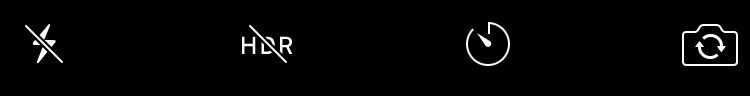
3. Click the clock icon (second to the right).
4. Three new choices will appear: “Off, 3s and 10s.” Select 3s.
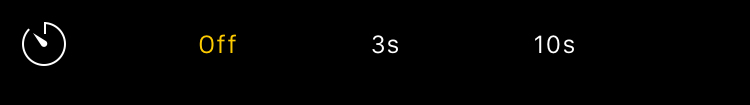
5. After you tap “3s,” extended your arm to take the selfie, looking in the direction of the camera. Just look right at the tiny hole and smile.
6. The screen will countdown 3, 2, 1, then photo will take automatically. No shaky hands required!
Here’s one of my all-time favourite photographs using this technique!! See! Everyone’s looking at the camera, eyes open and perfect smiles! If you try this tip out for your next selfie, let me know!! 
add a comment